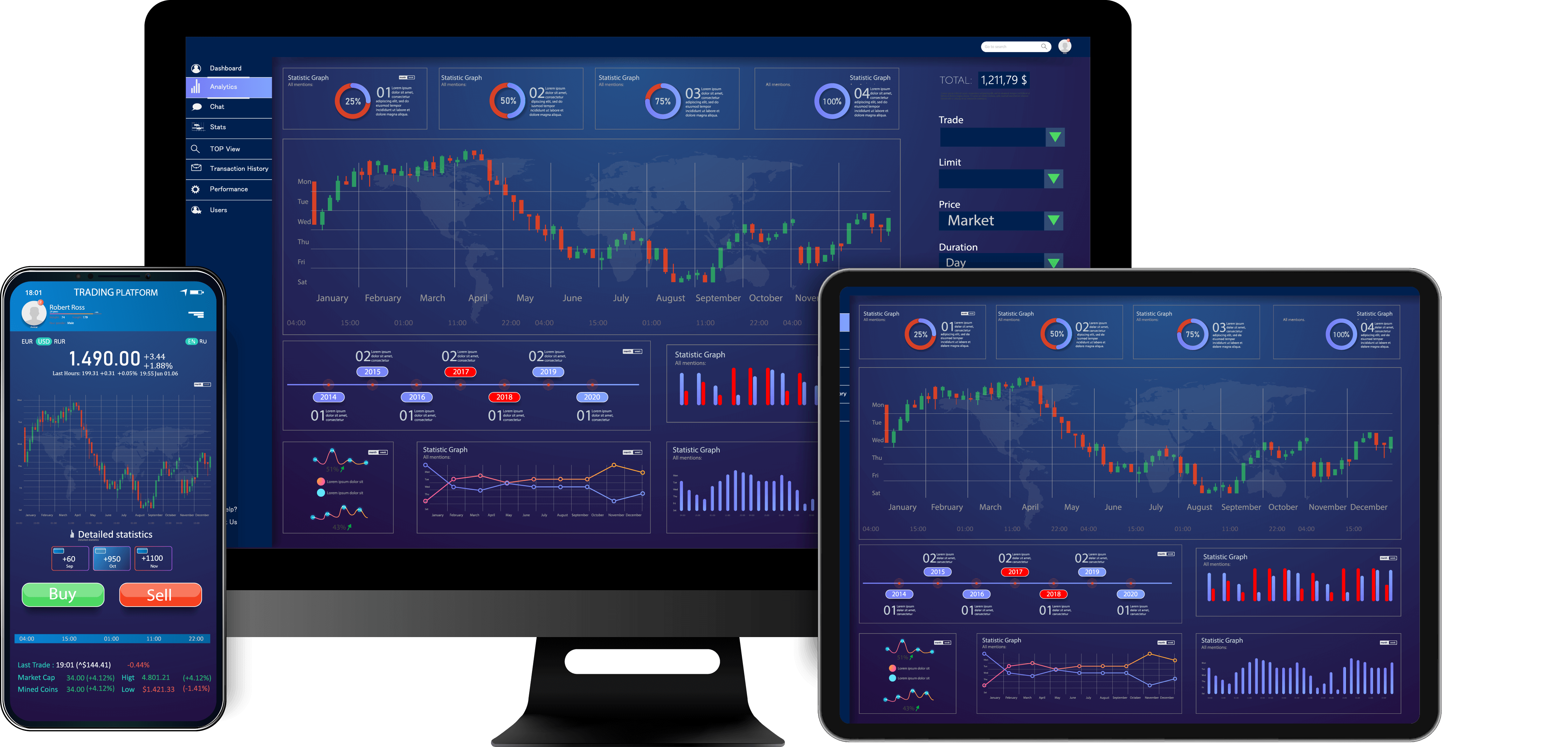Trade currencies, Gold, Crude Oil, and more using MetaTrader5, the world most reliable trading platform
Trade the market from any Desktop, Andriod, IOS, Carry your office with you.
Trade currencies, Gold, Crude Oil, and more using MetaTrader5, the world most reliable trading platform
Trade the market from any Desktop, Andriod, IOS, Carry your office with you.